 One thing is for sure with any computer operating system, the older it becomes, the occurrence of broken or "things don't work like they used to" become more frequent.
One thing is for sure with any computer operating system, the older it becomes, the occurrence of broken or "things don't work like they used to" become more frequent.
Take shortcuts for example. You know…the ones on your desktop or in the start menu.
You click on a shortcut that you have not used in a while, and chances are, it works as expected or you get the dreaded Problem with Shortcut error warning:

So to fix it, you re-point to the new location of the source or delete it. Now you wonder, how many more shortcuts do I have that are broken?
Well you could go one by one and click on each shortcut on your desktop or start menu and fix them. But that would take a be ridiculously long time (who wants to do that anyway).
Instead there is an easier way…
ShortcutsMan is a standalone program,that does not require any installation or additional DLLs. To use it, just download it, copy the executable (shman.exe) to any folder you prefer (after it's unzipped) and run it.
A few seconds after running ShortcutsMan utility, a list of all your desktop and Start menu shortcuts will load in the main window.
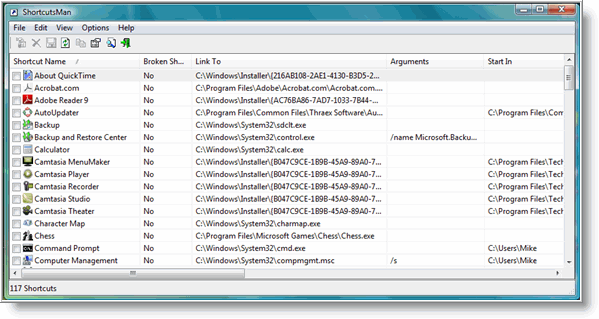
Now. what's cool about ShortcutsMan, it wall automatically display broken shortcuts in pink. No need to hunt them down, one by one.

To try fixing a broken shortcut, just check the box next to a broken shortcut (you can select more than one shortcuts at once), and either delete them, resolve them or save the shortcut's details to HTML/Text/XML file.
The first thing I usually do is have ShortcutsMan fix the shortcut by resolving it. This process searches your computer and points it to a valid file name (typically the orignal file name may have been changed or moved to another folder).
To resolve, select the check box next to the broken shortcut (pink color), then right click on it and select Resolve Selected Shortcuts.
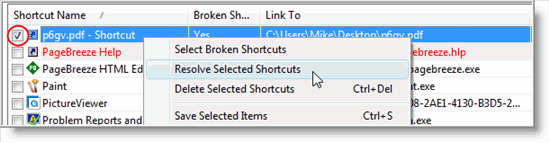
If it can not resolve, then I usually delete the shortcut (otherwise if I really used it often…it wouldn't be broken in the first place). You can also edit and fix shortcuts yourself directly in ShortcutsMan by right clicking on a shortcut and select Edit.
ShortcutsMan is a great utility to have around to help clean up your system of dead shortcuts. If anything, having the capability to display all shortcuts on my desktop or under the Start menu in one interface is a big time saver. Either they get fixed or deleted. Real simple.
You can download ShortcutsMan from nirsift.com.
Looking for more Windows tips, check out our Windows Tips.


Comments on How To Find And Fix Broken Shortcuts In Windows XP Or Vista
It's a great solution. But I'm leery about installing yet another single-serving app onto my system — has anyone come up with a workable solution for indie apps like this that *doesn't* require an install?
Bob @ 6:48 pm
Needs work! I ran this to fix a bunch of broken shortcuts. It went through the motions of repairing the shortcuts but did not do a thing. Would be nice if it at least showed an error message displaying why it did not repair the shortcut.
Ian @ 11:24 am
Same here - it looks like it sfixing them - but doesn't actually do anything!
calle @ 7:49 am
@LL: Theres unfortunatley no no-install-required programs available that does the trick , but you might tryTuneUp-Utilities ( installation required), it covers the most errors and does it good ( but I'd recomend you to run "command" as an admin and then type in defrag.exe c: -w if you have a windows computer, as there becomes quite alot of fragments after it). If You However are Interested in a Full-covering Program and are ready to pay for it, AVG- Anti Virus offers full cleaning's aswell as ID-protection and such stuff.
jose @ 5:50 pm
i cant play a game and it showes shourtcut what should i do?
Calle @ 5:58 am
@jose: Check if your Computer is Compatible with the Game in Question ( the right graphic card/better, right soundcard/better, good gaming processor, and of course the right OS and frameworks). If it is Contact the Games Support Site, it Might be an Error WIthin the Game then.
Charles J. White @ 6:11 pm
After having my computer cleaned from a computer virus, the shortcuts from all programs are missing entirely. They read "empty" when I try to access them. Although the programs are functioning (I went to documents and loaded previous entries from Works and Word), I cannot seem to find the missing shortcuts.
Any suggestions?
Calle @ 6:05 am
@Charles J. White: That is a tricky one. The virus seems to have damaged your computers ability to generate thumbnails. Have you tried to go to the desktop, rightclick and choose update? If so, and that havent worked, check your registry for registry errors with a program such as Eusing Free Registry Cleaner, and see if that does the trick. You can also check if there's any icon/thumbnail related updates from microsoft or windows. It might also be caused by a damaged Visual C++ package, so if none of the aforementioned works, try reinstalling and updating it.